When a learning path is created for a structured course, the progress of learners through the course content items can be monitored using the Learning Path Report.
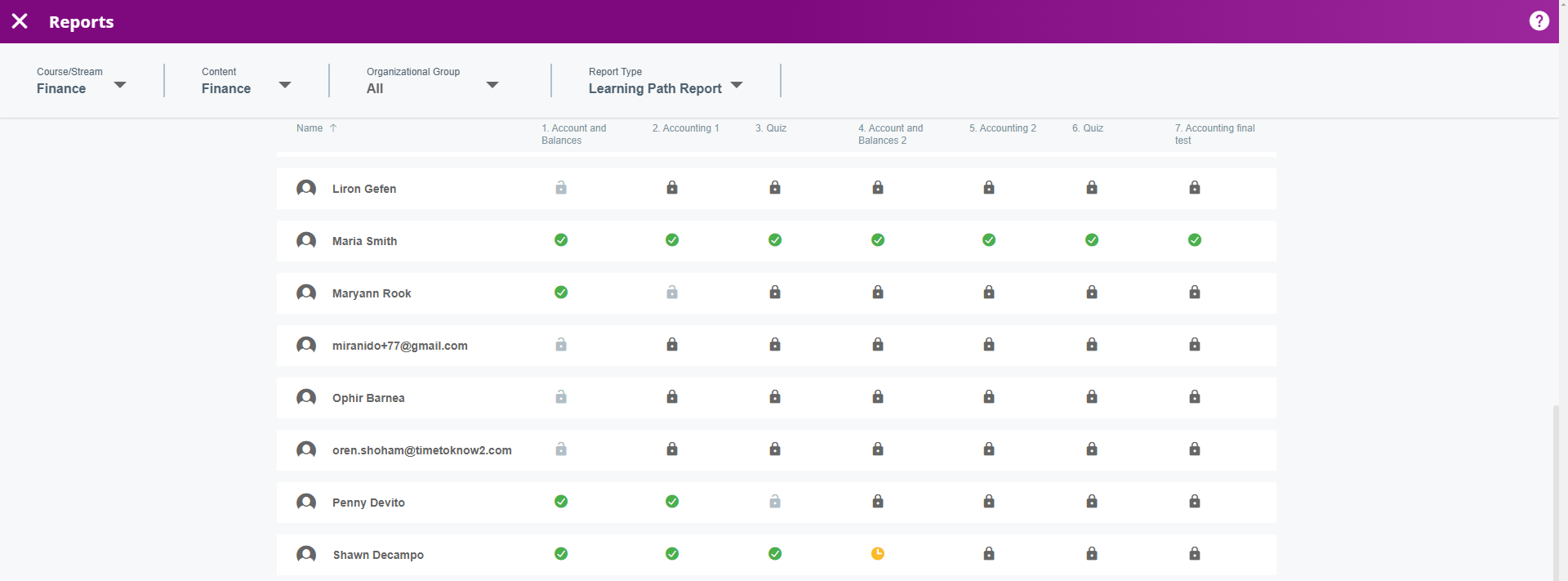
Under the Content Name filter dropdown, select the Learning Path that you wish to monitor (marked by the flag icon), and select Learning Path Report under Report Type.
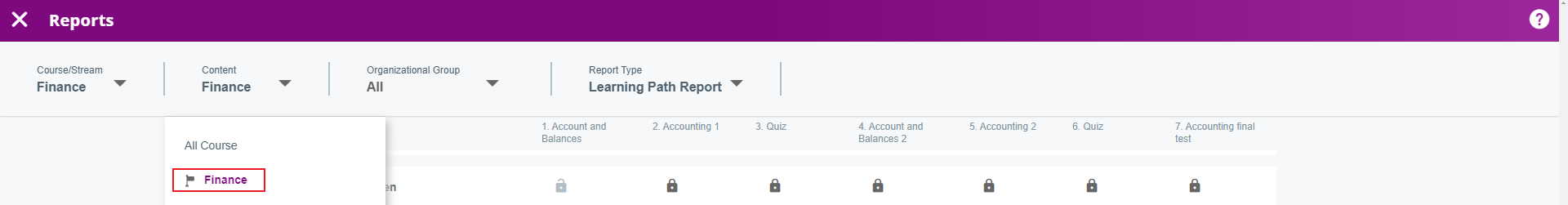
Under the Content Name filter dropdown, select the Learning Path that you wish to monitor (marked by the flag icon), and select Learning Path Report under Report Type.

Progress through the learning path content items is marked by the icons:
 Not Started
Not Started
 In Progress
In Progress
 Completed
Completed
 Locked
Locked
Filter the reports
You can use the filter options to select a specific category.
- Course / Stream - From a list of the courses/ streams assigned to you.
- Content Name -The selected courses/ streams list of content items.
- Organizational Group -From a list of your organization groups.
- Report type -
- Course overview shows the KPIs of all learners for the whole course or each content item.
- Multiple Learner Report shows each learner's performance for the whole course or content item.
- Single Learner Report shows the performance of a single learner for each content item.
- The Multiple Question report shows the performance of all learners for each question in a content item.
- Single Question Report shows the performance of all learners for a single question.
- Learning Path Report shows the learners' progress through the course content items.
- Live Session Report shows all learners' attendance in each live session
- Event Attendance Report lists all learners alongside their attendance status and score.