Overview
Breakout rooms are sessions that are split off from the main Zoom meeting. They allow the participants to meet in smaller groups and are completely isolated in terms of audio and video from the main session. Breakout rooms can be used for collaboration and discussion of the meeting.
Joining a breakout room
- The host will need to invite you to join the breakout room.
- Click Join.
- If you choose Later, you can join by clicking Breakout Rooms in your meeting controls.
- Click Join Breakout Room . You will have access to full controls similar to the meeting.
Leaving the breakout room
You can leave the breakout room and return to the main meeting session at any time, or you can leave the meeting entirely from the breakout room.
- Click Leave Breakout Room.
- Choose if you want to leave the breakout room or the entire meeting.
- When the host ends the breakout rooms, you will be notified and given the option to return to the main room immediately or in 60 seconds.
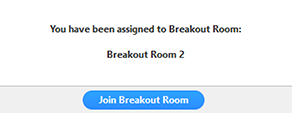 . You will have access to full controls similar to the meeting.
. You will have access to full controls similar to the meeting.