enabley allows Training managers to manage your course enrollments through various features. Two of these fundamental features are Enrollment Capacities & Selective Publish, which will enable you to monitor course enrollment and decide who and how many learners can be enrolled in a course. This article will show you how to set enrollment capacities and manage selective publishing of catalog courses.
These features are limited to self-enroll via the catalog.
How to set Enrollment Capacities & Selective Publish?
Note: Please make sure that you enabled the catalog for learners 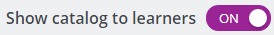
Users with Training Manager permissions can access the catalog management area by clicking on the Manage Course Catalog button in the Account Management menu.
- Click on
.
- Click on
.
- Select a course.
- Tick the 'Limit number of self-enrolled learners' and type in the course capacity (optional).
- You may choose to hide the course when full or edit and share a message with the learners when they try to enroll.
- Tick the 'Show in the catalog only to specific audiences' and select what organizational groups and profiles you wish to view the course/stream in the catalog (Optional);
- Click
.
Click on the video to maximize it.
