Introduction
Catalogs are a collection of courses and streams in which users can self-enrol. The courses and streams are created within the platform and then can be published in the catalog. The course catalog can be managed and tailored by training managers to fulfil the organisation's requirements.
By pressing the ‘Manage Catalog’ button, a list of all courses and streams that were created in the platform appears.
Note: Please make sure that you enabled the catalog for learners once it is ready 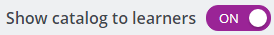
How to?
1. Click on  on your enabley homepage.
on your enabley homepage.
2. Click on 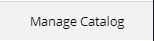 , and a list of all courses and streams created on the platform will appear.
, and a list of all courses and streams created on the platform will appear.

3. By clicking  you can decide which of the courses/ streams will be published to the entire organization.
you can decide which of the courses/ streams will be published to the entire organization.

Course details
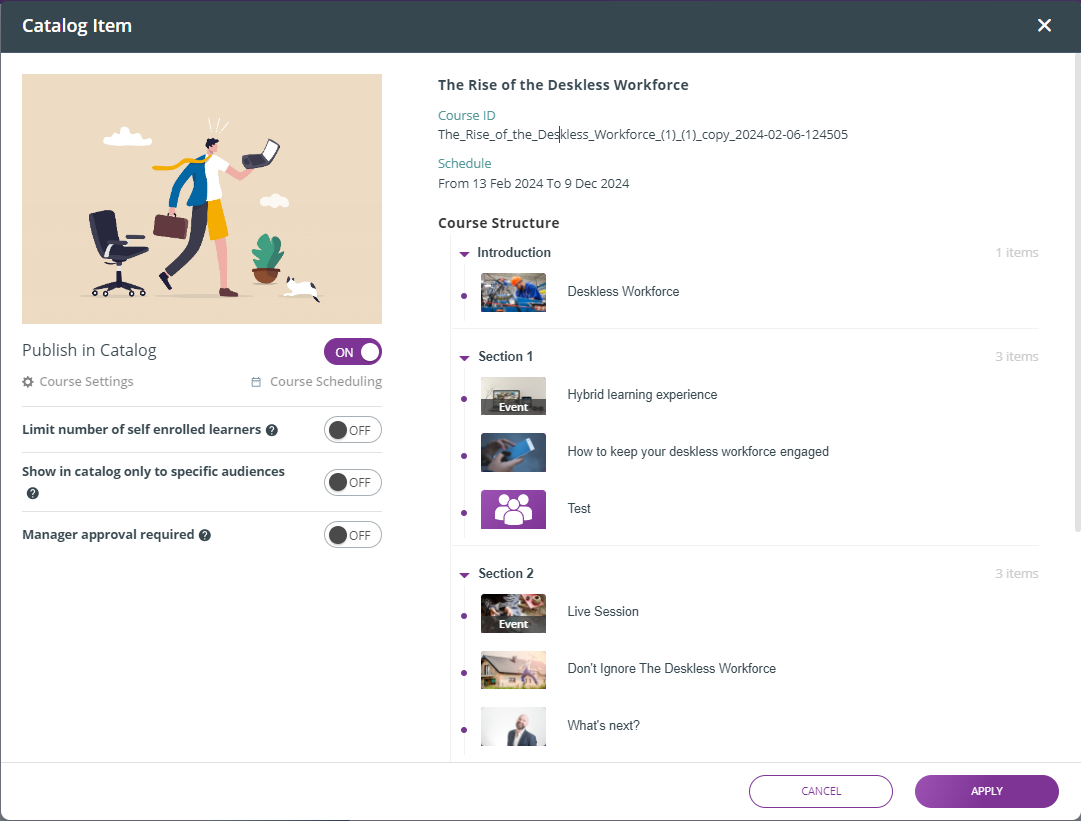
The training managers can preview each course/ stream structure and description. If needed, they can also edit the 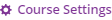 and
and 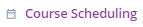 and update the following:
and update the following:
- Limit the number of self-enrolled users and hide it from catalog when full.
- Show in catalog only to specific audiences
- Manager and Training manager approval required
