Categorizing courses and streams allows users to quickly filter their list of courses and streams according to any domains or categories that the training manager or admins added to the account.
Users with Training Manager or Admin permissions can create, edit and delete Categories. When creating or editing a Category, you can directly assign it to Courses and Streams. The Categories page also indicates the number of Courses/Streams in each Category under the In Use column.
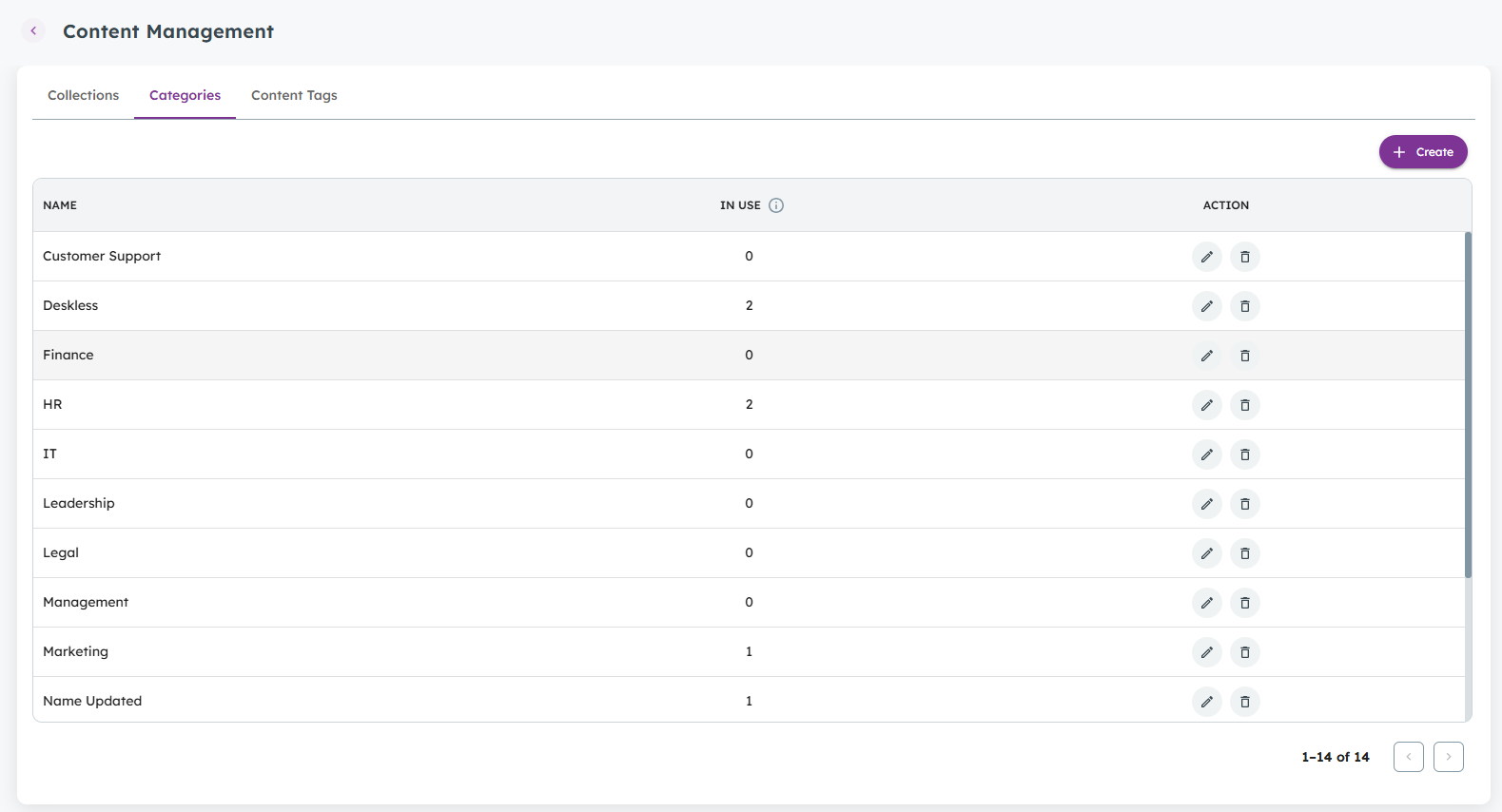
To create a category:
- Click account management
on the main sidebar.
- Click on content management
- Select Categories from the tab menu.
- Click to create a new category or
to edit an exciting one
- Specify the name
- Select learning packages (courses and streams) to assign to that category.
